We have 2 Project Life albums going this year, our family album and Weston’s baby book. I was having a hard time deciding which pictures to put in which album. Then decided to order multiplies of certain photos to include in both albums. Theeeeeeeen I was scrapbooking the same thing twice (once for his album and once for our family album). It started to get a little redundant, confusing, and overwhelming so I stopped. Just stopped using both systems all together.
That wasn’t good because nothing was getting documented. Weston’s milestones and fun family memories were flying by and I had nothing documented to remember them.
I sat on it for a week or so trying to decided how I wanted to go about my little problem (yep I’m a over thinker and I research the you know what out of everything before I make a decision). I needed a fix that would simplify the process or I would find myself right back in the same spot.
My fix?
I made the jump and decided to switch his album over to the digital version of Project Life! Yep I scratched everything I had done with his album up that point and started over.
We still have 2 albums going. Our family album is the hard copy version which I LOVE and Weston’s baby album is the digital version which I also LOVE!
I will break down why I love both systems and how it’s working for us but 1st I want to share a few pages from Weston's baby book!
I’m so glad I decided to make the switch to digital for Weston’s baby album. This is working out tons better than what I was doing it before!
What I’m loving about digital:
-It’s easy! I just sit down and get started. Not need to order prints or get the album out.
-Love how easy it is to crop photos. I’m working with large files that I can crop how I want with just the click of a button. It makes it simple to use landscape shots in the smaller vertical slots if I choose.
-No need to plan layouts. Well at least I don’t with digital. I just sit down pick the photos that I want to use and bam! With the hard copy version I find myself planning what photos are going to go where a little more than I do with digital layouts.
-Hello spell check!
-No need to worry wasting journaling cards due to messy handwriting!
-Umm and did I say spell check?
-There's tons of free digital goodies you can easily include in you album to jazz it up a little.
-Fun fonts to use in your layouts
While I am digging the digital format the hard copy version is still very near and dear to my heart!
What I love about the hard copy version:
-Love having an actual album to flip through throughout the year verses files that I need to open and look at. With the digital album you have to wait until your album is complete and printed before you get that satisfaction.
-I LOVE that I can include things like handwritten letters, ticket stubs, recipes, printed blog post and things of this nature. You can also include these in a digital album but they would need to be scanned and either used in a template or you would need to create a layout to include them and then you wont have the actual piece in your album to enjoy in the future.
-I find working on our hard copy album to be much more therapeutic than the digital version. Maybe it’s the paper I get to play with, flipping through the pages as I work on them, having actual photos in my hands to work with..…not sure what it is but I always feel very relaxed while working on our family album.
- It’s not on the computer! That’s a BIG positive for me. As a photographer I’m on the computer ALL. THE. TIME. and spend a majority of my workday in PhotoShop. While I don’t mind working on our digital album as much as I thought I would it’s still really nice to be off the computer while I work on our family album. With that being said I can pack up my album and work on it anywhere!
-It’s easier for me to get the hubs involved in the album. I’m sure this will be the same for Weston down the road as I hope to include him in the process as well!
-Tons easier to include text on journaling cards than the digital version. I just grab a pen and jot down what I want to say. No need to think about font selection, font size and spacing.
-I’m better at writing down random stories and things I want to remember on the hardcopy journaling cards. I just grab a card when I want to document something then hold onto it until I’m ready to include it in a layout.
Both versions have their strong points and I’m really enjoying working with each format! I can see sticking with using both formats in the future as I want to do a yearly roundup album for Weston so he has albums to take when he’s older. I’m sure he would rather store a sleek printed digital album as the Project Life albums are a bit bulky! I don’t mind that though!
What about you? Are you a Project Life fan? If so what format do you use?
Wondering what in the world Project Life is? Visit Becky’s blog which is full of info about her awesome product!






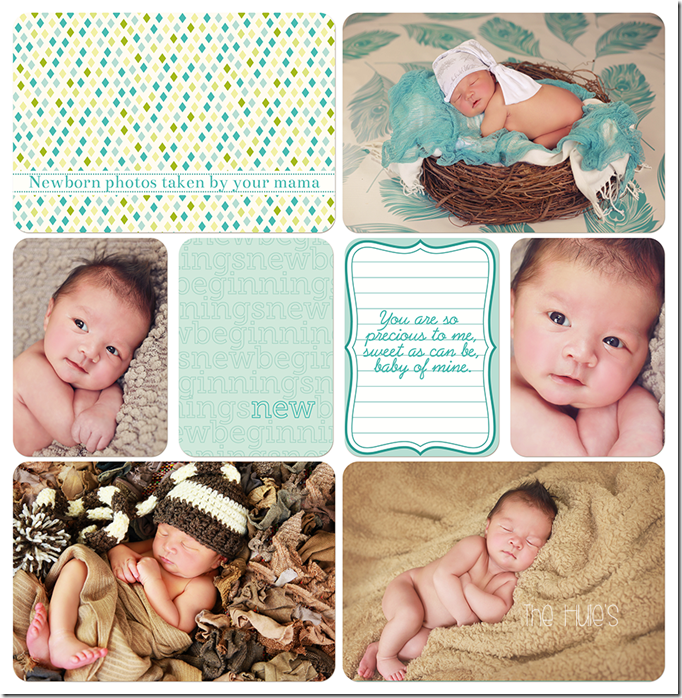






Love the pics, great share :) I am into photography myself so loved the info
ReplyDelete